








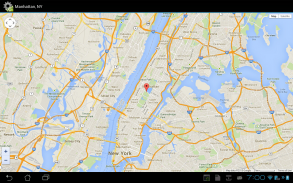

















Android JavaScript Framework

Description of Android JavaScript Framework
<b>ScriptIt</b> simplifies building JavaScript solutions for the Android platform, including phones, tablets and small devices.
As JavaScript engine, a framework and integrated development environment (IDE), ScriptIt includes important features required to build solutions, including 20 templates, 40+ snippets, 9 layouts, help subsystem and 60+ sample scripts.
<b>Features:</b>
• Embedded JavaScript engine - Embedded Mozilla Rhino JavaScript engine and provides seamless access to the entire Android platform.
• Code editor - streamlines editing with smart indenting, block indent/undent, block comment/uncomment, JavaScript syntax highlighting, menus, brace matching, etc.
• File menu - operations new, open, save, revert, shortcut run, close, backup and restore.
• Edit menu - operations undo, redo, cut, copy, paste, select all, select block, toggle comment, delete line, indent, undent, find/replace, snippet, layout, formatter.
• Navigation menu - operations to beginning of file, end of file, beginning of line, end of line, go to line number, go to function, matching brace and error.
• Keyboard shortcuts - Add a keyboard and turn your tablet into a real development machine.
• Templates - start with activity, splash, background worker, sensor, camera, video play, list activity, text to speech, recognize speech, audio recorder and video recorder or choose an empty script.
• Snippets include standard activity methods, function, return, variable assignment (null, array, dictionary), if, else, if-else, switch, with, for, do while, try catch finally, to dialer, to activity, pick image, do work in background, toast and log.
• Layouts produce auto-generated code that uses a resource layout and maps widgets to JavaScript variables.
• Log viewer aids in debugging a scripts and offers filter highlighting to quickly find textual information.
• Console displays all print output
• Run scripts from inside the IDE or separately as home-screen shortcuts.
• Backup and Restore from dated archives.
• Tips - learn about important features.
• Shortcuts - Create a shortcut to directly run a script outside of the ScriptIt IDE.
• Sample Scripts - 50 scripts show how to access Android features like location, sensor, orientation, vibration, contacts, calendar, telephony, SMS, send test, logging, images, files, video, audio, Wi-Fi, Bluetooth, packages, installed apps, tic tac toe and much more.
• Help subsystem - topics like keyboard shortcuts, language, FAQ and other resources.
<b>Note:</b>
• Supports: Honeycomb, Ice Cream Sandwich, Jelly Bean, KitKat, Lollipop and Marshmallow
• Ratings - Please take time to evaluate ScriptIt before placing a review. Rating without an opinion is not helpful to other users and will be flagged as inappropriate.
• Permissions - Sample scripts need access to device features like: vibration, send SMS, read contacts and calendar events, GPS (access_fine_location & access_coarse_location), record audio, install shortcut, read logs, internet, camera etc. Without permissions, scripts cannot do much.
• Blog - For a deeper understanding of the product, features and programming examples - visit http://scriptit-app.com/</br></br></br></br>
</br></br></br></br></br></br></br></br></br></br></br></br></br></br></br></br></br></br>





























